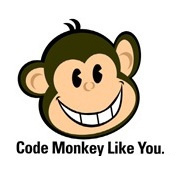- 首先在系统环境变量中新建环境变量
ORACLE_HOME=F:\study\oracle\product\10.1.0\db_1(视自己数据安装路径而定) - 在path环境变量最后添加
%ORACLE_HOME%/BIN
在命令行中输入
exp username/password@dbname file=backup file path- username: 导出数据库用户名
- password: 导出数据库密码
- backup file path: 数据库备份文件存放路径
如:
exp scott/123456@sunhao file=d:\1.dmp在命令行中输入
imp tousername/password@dbname file=backup file path fromuser=fromusername touser=tousername- tousername: 要导入的数据库用户名
- password: 要导入的数据库密码
- backup file path: 数据库备份文件存放路径
- fromusername: 要导入的数据库用户名
- tousername: 导入的那个数据库用户名
如:
imp usr_oa_sys/usr_oa_sys@SUNHAO file=d:\oa_show.dmp fromuser=usr_oa_show touser=usr_oa_sys
5、导入导出单张表:
在exp或者imp语句后面加上`tables(table1,table2,...)`