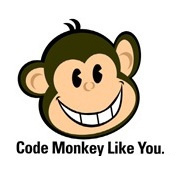下载
- 地址:https://mirror-hk.koddos.net/apache/hbase/${hbase_version}/hbase-${hbase_version}-bin.tar.gz
- ${hbase_version}替换成具体的版本
- tar -zxvf hbase-${hbase_version}-bin.tar.gz
- cd hbase-${hbase_version}-bin/bin
- ./start-hbase.sh
HBase和Java的版本兼容性
| Hbase版本 | JDK6 | JDK7 | JDK8 |
|---|---|---|---|
| 1.2 | Not Supported | yes | yes |
| 1.1 | Not Supported | yes | Not Supported |
| 1 | Not Supported | yes | Not Supported |
| 0.98 | yes | yes | Not Supported |
| 0.94 | yes | yes | N/A |
单机部署
HBase配置
修改
conf/hbase-env.sh文件# 配置JDK路径
export JAVA_HOME=/opt/jdk1.8.0_191
# true: 使用自带的zk来维护hbase集群
# false: 使用外部zk来维护hbase集群
export HBASE_MANAGES_ZK=false配置
config/hbase-site.xml文件1
2
3
4
5
6
7
8
9
10
11
12
13
14
15
16
17
18
19
20
21
22
23
24
25
26
27
28
29
30
31
32
33
34
35
36
37
38
39
40
41
42
43
44<configuration>
<!-- hbase存放数据目录 -->
<property>
<name>hbase.rootdir</name>
<value>file:///home/tools/hbase-2.2.4/data</value>
</property>
<!-- ZooKeeper配置开始:以下二选一 -->
<!-- 方式1. 内部zk的方式 -->
<property>
<name>hbase.zookeeper.property.dataDir</name>
<!-- zk存储路径 -->
<value>/data/soft/hbase-2.2.1/zookeeper</value>
</property>
<!-- 方式2. 外部zk的方式 -->
<property>
<name>hbase.zookeeper.quorum</name>
<!-- zk服务ip:port -->
<value>192.168.137.100:2181</value>
</property>
<!-- ZooKeeper配置结束 -->
<!-- 集群模式 -->
<property>
<name>hbase.cluster.distributed</name>
<value>true</value>
</property>
<property>
<name>hbase.unsafe.stream.capability.enforce</name>
<value>false</value>
<description>
Controls whether HBase will check for stream capabilities (hflush/hsync).
Disable this if you intend to run on LocalFileSystem, denoted by a rootdir
with the 'file://' scheme, but be mindful of the NOTE below.
WARNING: Setting this to false blinds you to potential data loss and
inconsistent system state in the event of process and/or node failures. If
HBase is complaining of an inability to use hsync or hflush it's most
likely not a false positive.
</description>
</property>
</configuration>
集群部署【待处理】
使用
cd $HBASE_HOME/bin
启动
./start-hbase.sh检查服务是否启动
[root@docker-server conf]# jps 126934 HMaster 127768 Jps 127007 HRegionServer停止
./stop-hbase.sh